Database
The section will tell you how to add a database asset and connect to your database.
Config database asset
- In asset list page, click
Addbutton to add a new asset. - Select
Databasein theCategorydropdown list. - Select the database type in the
Database typedropdown list, such asMySQL,MariaDB,PostgreSQL,Microsoft SQL Server,Redis,MongoDB. - Fill in the required fields that connect to your database.
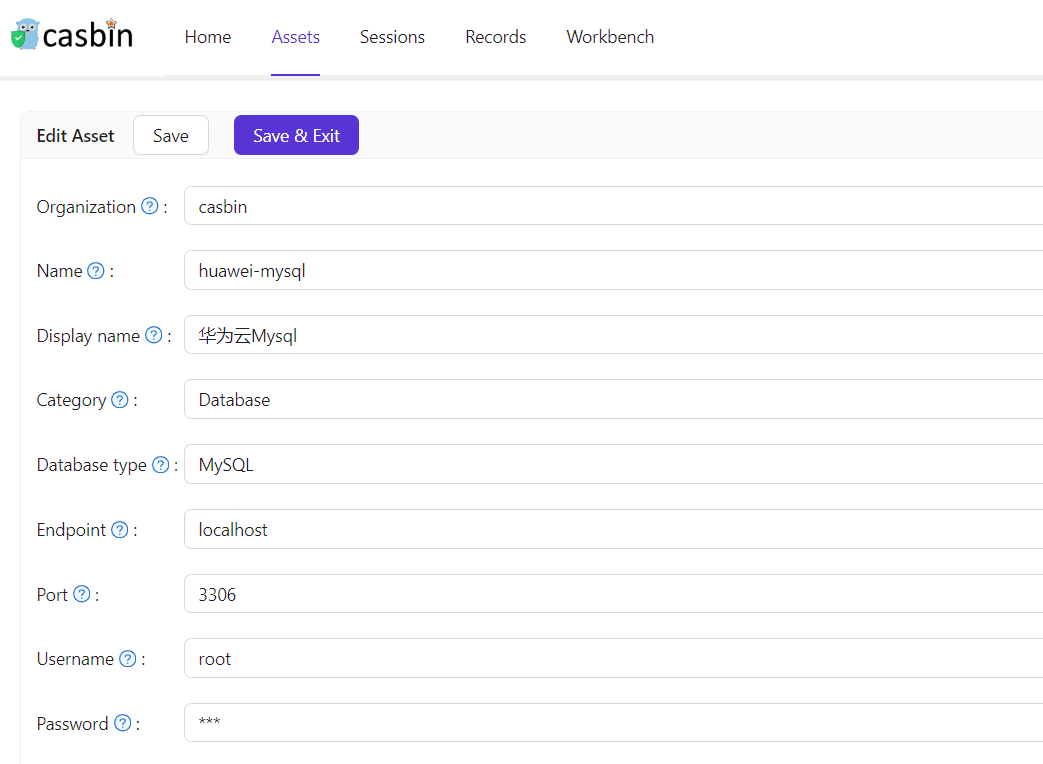
Connect to database
- In asset list page, click the
Connectbutton to connect to your database. - In the workbench, click the database asset to connect to your database.