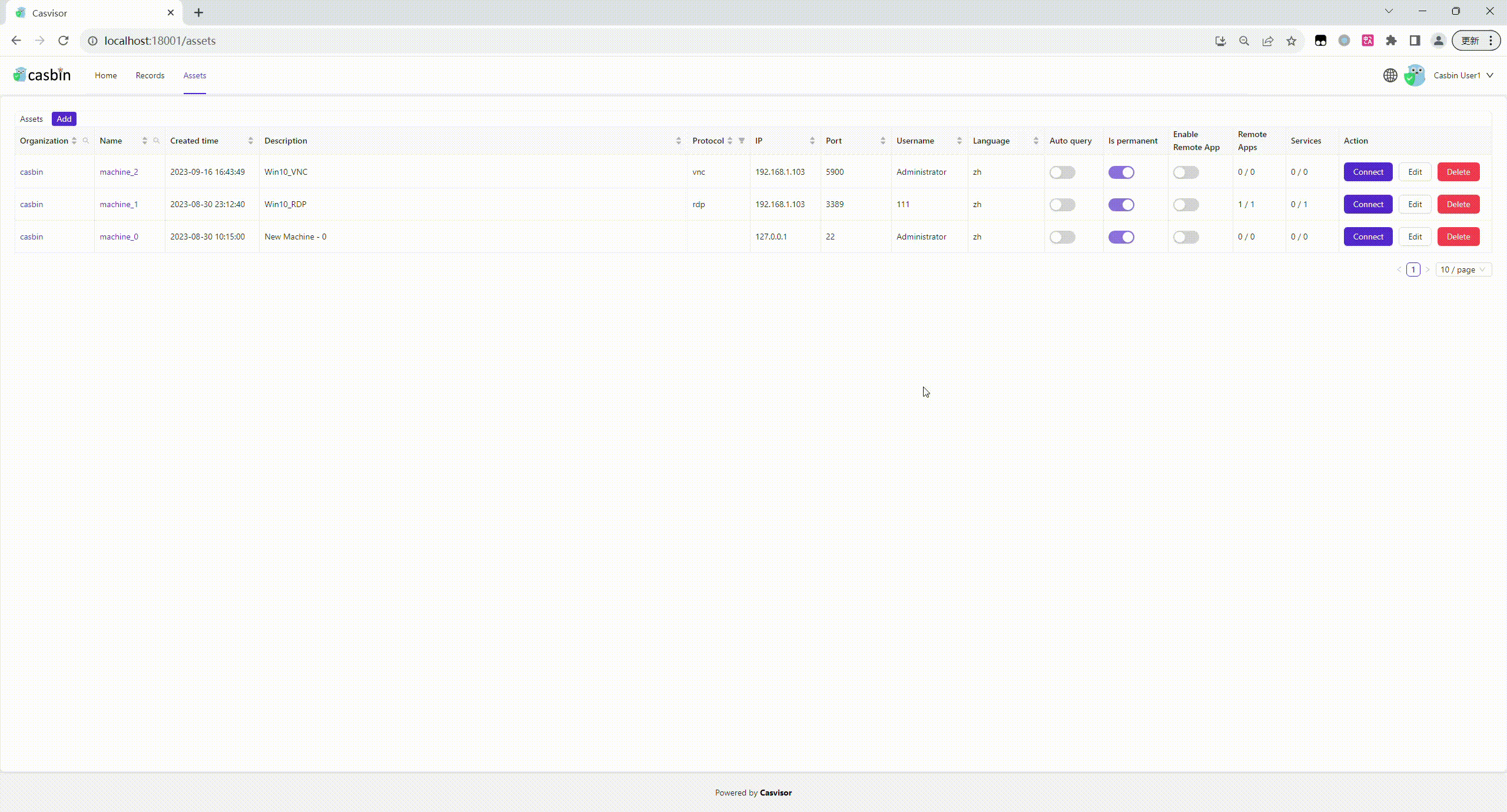RDP
Casvisor Support Connect to your assets via RDP protocol:
Rdp connection
Start Guacamole Server
docker run --name guacd -d -p 4822:4822 guacamole/guacdAdd a new asset, set protocol to
rdp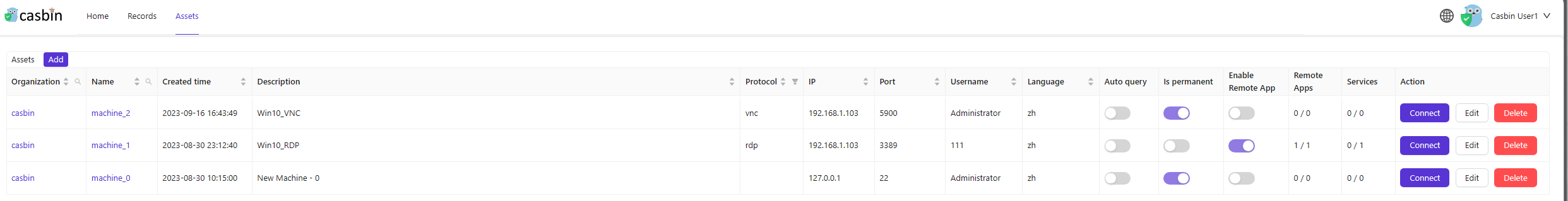
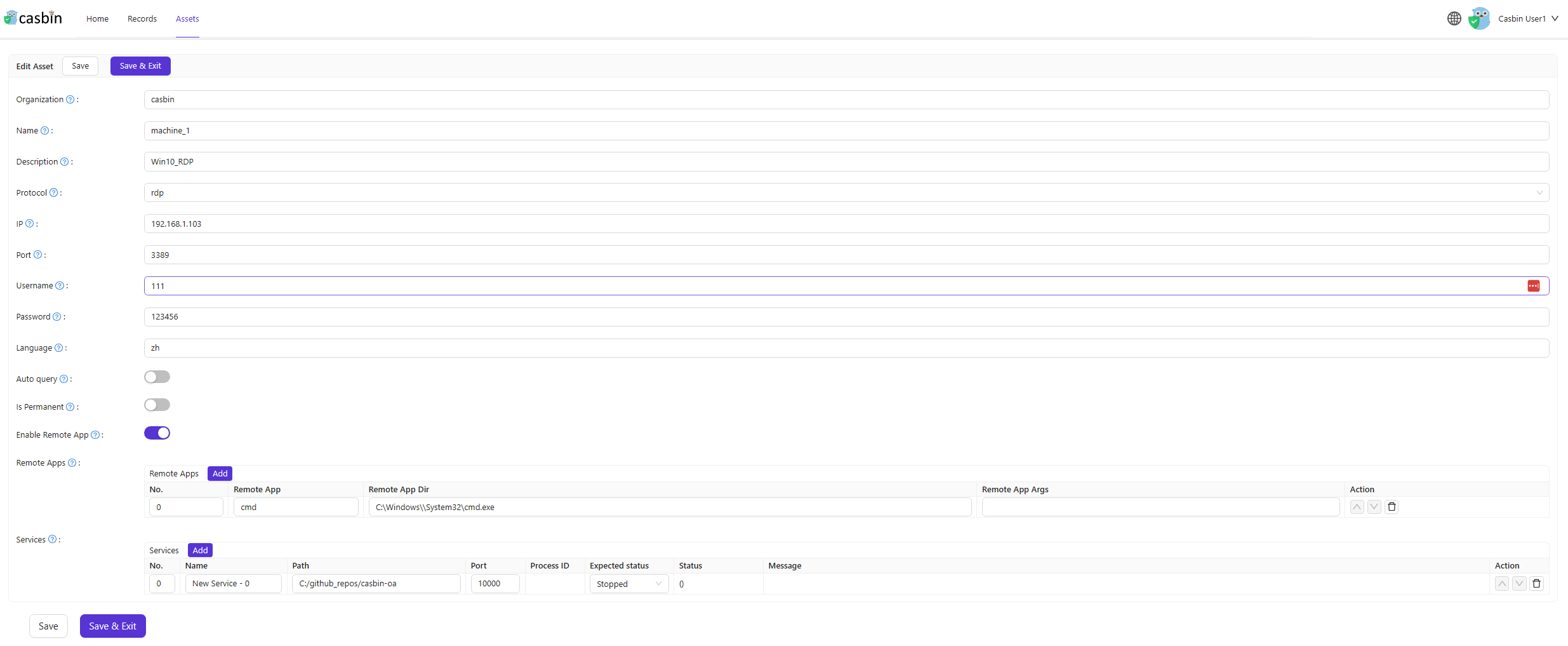
Connect to your asset by clicking the
connectbutton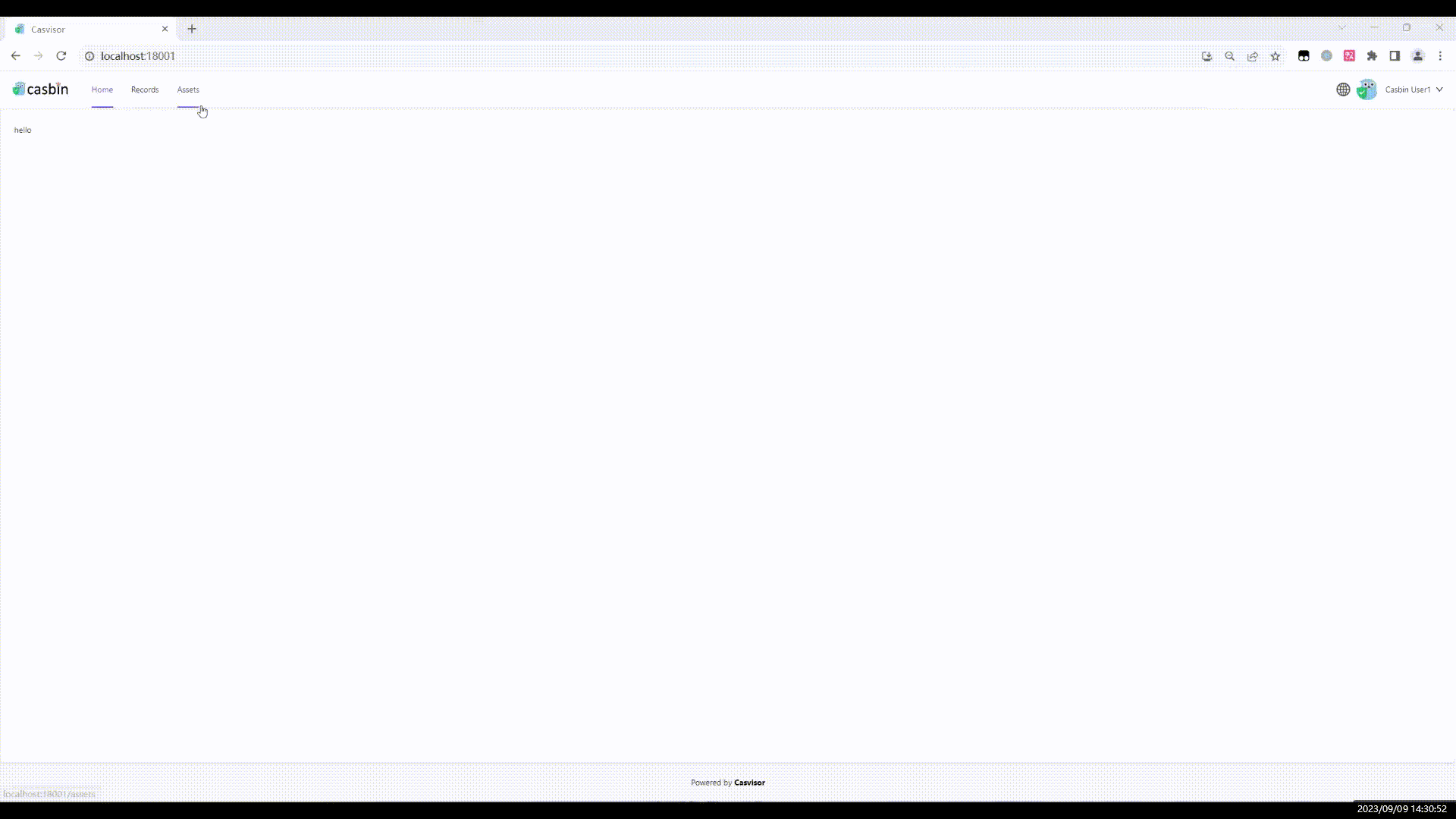
Remote App
We support remote app on Windows assets, you can add remote apps on Asset Edit page, and then you can connect to your remote app by clicking the connect button.
Configure your remote app on the server end.
You can use RemoteApp Tool to register apps.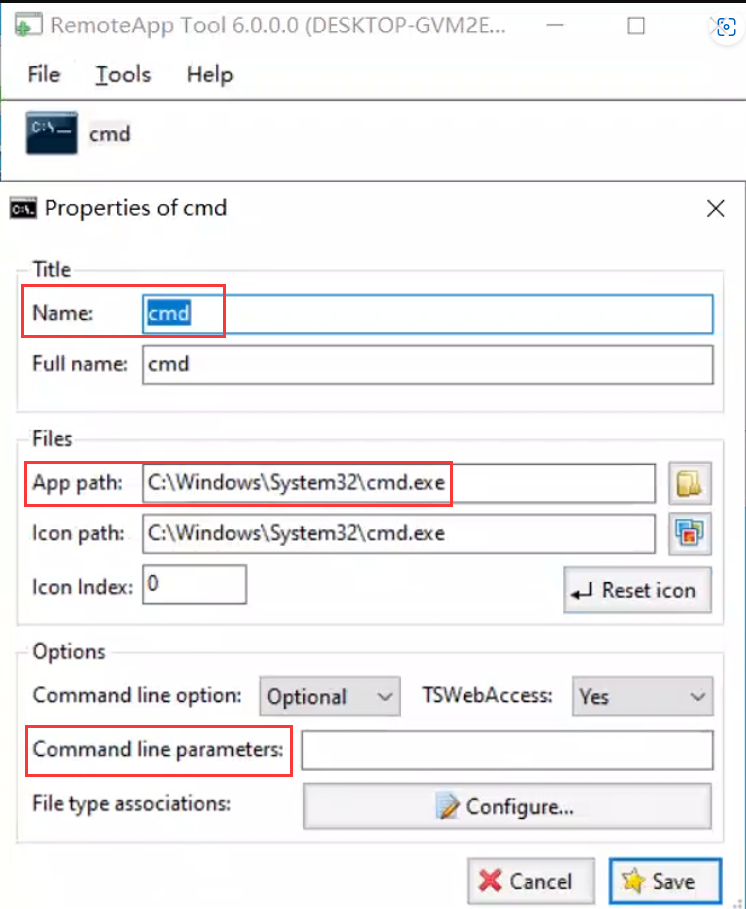
Configure the remote app information in the asset edit page according to the server-end configuration. 'remoteAppName', 'remoteAppDir', and 'remoteAppArgs' are required.
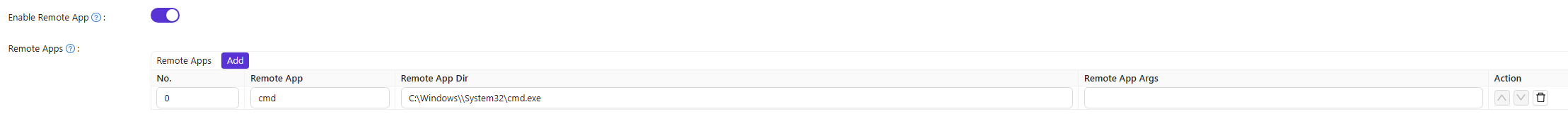 refer to Configuring Guacamole — Apache Guacamole Manual v1.5.3
refer to Configuring Guacamole — Apache Guacamole Manual v1.5.3Connect to your remote app.